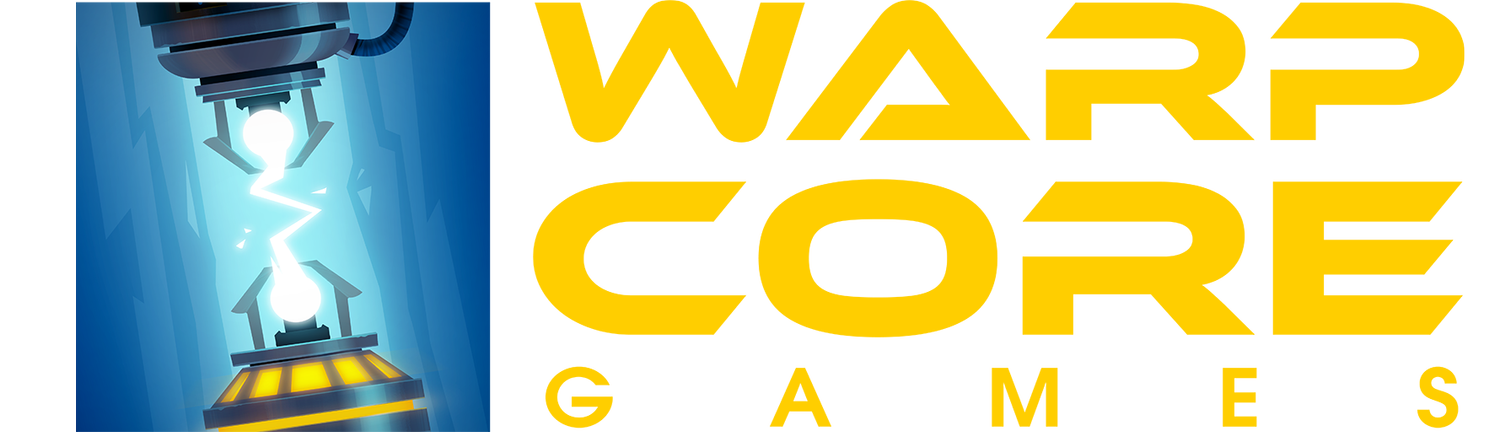Nintendo Switch Macro Controller and Animal Crossing New Horizons
Regular readers of my blog will know I'm a massive Nintendo fan (hence some of the references hidden in Mothership). Regular readers will also know that I haven't posted in a bit and, well, that's because I've been playing Animal Crossing on the Switch...don't worry I'll be posting new Mothership info real soon!
In the meantime, I just had to post about this easy little trick that I found which will hopefully make you some easy bells and also save your hands from a little repetitive strain disorder.
The Problem - Tapping ‘A’ too much!
There is a lot of tapping the A button in New Horizons...and I mean a lot. You use it to craft, shake trees, mine rocks, pick up items and skip through dialogue along with heaps of other stuff. If you're anything like me, you might notice your hands feeling a bit strained after a while if you've played it for ages.
The Solution - Controller with a Turbo Button

This controller is made by Powerwave. I wish I could tell you all that I'm important enough to have this sent to me for review by Powerwave, but alas...I design board games, not review video games, so I had to shell out for this with my own money. It cost me $60 AUD from Target. I actually couldn't find a USA link to this controller anywhere, so if you find one, post it in the comments section below.
First thing you'll notice about this controller...the buttons light up! How cool is that? Yeah, the whole thing feels a bit cheap...but, check out the buttons man!

On the back of the controller, there are extra buttons that are programmable. But, more on that later.
Does it work? Yes!
I'm going to skip over the fact that using a cheap third-party controller doesn't feel as good as an official Nintendo Pro Controller because, after just one hour of playing with a turbo button, my Animal Crossing life has been forever changed.
What does turbo do? For those who don't know, turbo enables you to hold down a selected button and tricks the console into thinking that you're tapping the button very quickly...which for New Horizons is like 60% of the game.
So now, when I need to craft a whole bunch of the same thing, I can just hold down the ‘A’ button with one hand and minimise the strain on my delicate, hairy fingers (see below).
Programmable Macros
This controller also has the ability to program the buttons on the back with multiple button presses. The first thing I did? Programmed it to 'A' and then 'Down'.
If you have a friend that also plays New Horizons, you might have figured out that you can buy native fruit from your shop for 400 bells and sell it on their island for 500 bells (as long as they have different native fruit). But to fill out your pockets with fruit takes forever, and you can't keep mashing the ‘A’ button while watching re-runs of The Office for the eighth time, you have to select down and then press ‘A’ to choose the bundle of 5 fruit. Well, macro button to the rescue!
I used one of my wife's hair bands to hold down the button while I went and did something else:
Then travel to your friend’s island: and sell for profit:
The buying process takes about 11 mins, costs 160,000 Bells to fill out 40 pocket spaces, and you can sell them for 200,000 Bells giving you a profit of 40,000 Bells. There might be better ways to make money, but is there a cheesier way? Heck no.
The verdict - Worth it to save your fingers
I really wanted to make a proper post detailing my experience because I searched all over the internet, and only found a few Reddit posts with people asking similar questions but with no real solutions. Hopefully, this helped you out! Also, I'm absolutely sure this controller has other applications for games like Smash Brothers and RPGs with heaps of grinding, but I can't really comment on what other cases you could use it in.
To my regulars, sorry for the seemingly off-topic post. To everyone else coming here just for Animal Crossing / Macro controller content, if you love board games about blowing up spaceships, check out the main page for what Mothership is all about.