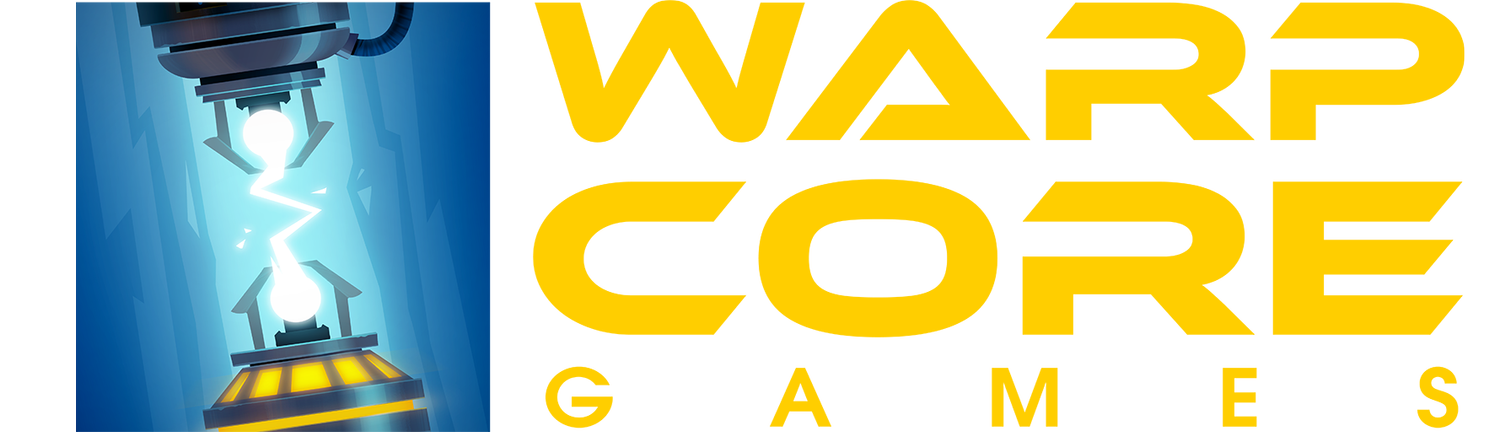Creating Realistic Textures for Board Game Tokens
I'll admit it, I'm a little crazy. I often obsess over the small details. But, it's that little bit of crazy that propels the games I design forward.
Here's a great example of obsessing over those small details that probably no one cares about...As I work on developing our current game, Star Tycoon, I ran into a problem: how do I render the sides of the tokens to look realistic? Easy, find a texture and slap it on. Ah, but for some reason, no one else on the internet seems to care about the sides of tokens...well, not enough to upload a texture.
"That's it!" I thought, "I'm making my own token texture, with blackjack and hookers!" I got most of the way there (I ended up leaving out the blackjack and hookers).
To make my own token texture, I stacked a pile of board game boards together and scanned them into the computer. After a heap of adjusting, we now have a seamless texture. I'm pretty happy with the final result:
What do you think? For added realism, I noticed that double-sided tokens always have one side with slightly rounded edges. This is because of the way tokens are cut using dies at the factory. I tried to mimic that in the render above.
Now, I'm excited to share this texture with all of you! If you're in need of a high-resolution, realistic texture for your board game tokens, feel free to use this one. It's a .png file with a size of 2362x154 pixels and a resolution of 300 DPI (I know it's a small height, but most tokens are about 2mm in thickness so you should still be fine).
I think it will work well for most board game tokens. If this helped you out, feel free to drop a comment below.
Texture:
Normal Map:
Enjoy!